PayPal Workaround
 Are you frustrated by the use of PayPal to process payments on the club’s website? Well, you’re not alone. We are working on a different system, but in the meantime, use these instructions to use your credit card instead of a PayPal account.
Are you frustrated by the use of PayPal to process payments on the club’s website? Well, you’re not alone. We are working on a different system, but in the meantime, use these instructions to use your credit card instead of a PayPal account.
But first, just a little history. We are using an inexpensive PayPal system to process all financial transactions. We’ve known about the professional version for some time but didn’t want to pay for it. Now, there are other systems out there, and we are investigating which one to use. In the meantime, here is how you pay with your credit or debit card without needing a PayPal account. ✎
Put whatever you are purchasing in your cart (e.g., membership, donation, jersey, etc.). If you are logged in, all your information should come up on the payment page. Go to the bottom of the screen and notice under the PayPal information it says, “Pay via PayPal. You can pay with your credit card if you don’t have a PayPal account.” Click on the blue box that says, “Proceed to PayPal.”
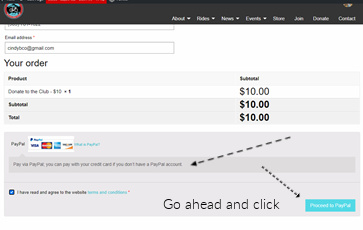
When you see the screen below, ignore the PayPal login and go to “Pay with Debit or Credit Card.”
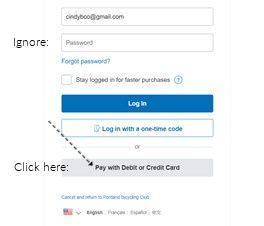
Once you click there, it’s a normal process of entering your card information. You will be sent a confirmation and receipt, through PayPal, of your transaction.
Let me know if you need help, [email protected].
Cindy Bernert-Coppola, Membership Secretary
